Trying times often influence future decisions. As life quickly turned upside down for many, businesses found themselves suddenly required to create a virtual workforce. From configuring data access to formulating a company-wide plan, it's essential for your company to be setup and secure from home. Here we'll discuss some steps business owners need to take when working from home to halt cyber criminals who may attack your network and steal your data.
Step #1: Create a Business Continuity Plan

A business continuity plan focuses on the long game approach to securing and deploying a mobile workforce. While times may be uncertain, developing a business continuity plan can help identify vulnerabilities in your network's current protection.
Having this plan in place allows employees to get working right away which, in turn, keeps revenue coming in. Next I.T. is able to help create a customized plan during these times. By getting a free remote employee security assessment, you will be able to start cultivating your approach.
Step #2: Use Company-Issued Computers and Devices

More often than not, home computers and electronic devices are not equipped with the proper malware protection. This is why it's extremely important to ensure employees are able to use company PC's, laptops, and phones. Allowing personal devices to be used invites malware onto THEIR computer, easily attacking YOUR network, which can compromise YOUR data. These company devices should have the latest antivirus software installed to protect from hackers, which will keep your information safe. Need company managed I.T. support services? We can help you out here.
Step #3: Secure The Home WiFi Access Point

Without a secure WiFi access point for at-home workers, you're essentially leaving a backdoor open for an endless stream of hackers. That's because WiFi signals are often broadcast far beyond your employees' homes and into the streets, reaching several other households. This means that company data is shared with an entire network of unknown people.
Drive-by hacking is extremely popular among cyber criminals today. Here are just some of the ways you can secure your WiFi:
- Use stronger encryption and a more complex password
- Hide employee network names
- Use a firewall and make sure it's enabled
If you have any questions or need help setting up a WiFi network for your work-at-home employees during this time, contact us today!
Step #4: Set Up a Two-Factor Authentication VPN

One of the strongest ways to protect your company's network with an at-home work force is with a VPN installed. VPN stands for "virtual private network", which is a private and encrypted "tunnel" that goes directly to your office's I.T. network. By supporting two-factor authentication, your employees still need to call in to access your network. This crucial step makes it far more difficult for hackers and cyber criminals to access and steal data on your network.
Step #5: Assess Long-Term Options

It will be many weeks, or even months, before your workforce is back in the office. Businesses need to consider long-term solutions that will ensure employees can continue to work from home, if need be. Consider creating a plan to ease work-from-home transitions and hiring a virtual support team that can keep your network secure, both remotely and onsite.
These transition periods may seem difficult, but will teach valuable lessons about your virtual workforce. It's important to implement these steps now to ensure smooth sailing into the future. Next I.T. can help create a secure setup for your at home workers, keeping your companies data protected.
Need Help Getting Your Employees SECURELY Set Up To Work From Home? Let Next I.T. help!