Hackers for hire are breaking into thousands of small businesses like yours. They're stealing bank account information, credit card and Social Security numbers, customer and patient private data, and taking money directly out of business bank accounts. Hacking has become big business in these countries. There's almost no risk, and those who are really good at it can net millions of dollars a year. It's a perfect crime. There's no punishment and there's always a big payday to be had. According to the FBI, the threat is incredibly serious and growing. Cyber intrusions are becoming more commonplace, more dangerous, and more sophisticated.
Hackers for hire are breaking into thousands of small businesses like yours. They're stealing bank account information, credit card and Social Security numbers, customer and patient private data, and taking money directly out of business bank accounts. Hacking has become big business in these countries. There's almost no risk, and those who are really good at it can net millions of dollars a year. It's a perfect crime. There's no punishment and there's always a big payday to be had. According to the FBI, the threat is incredibly serious and growing. Cyber intrusions are becoming more commonplace, more dangerous, and more sophisticated.
These are the 5 defenses you must put in place to lock the hackers out of your business.
1. Train Your Employees
Your employees are the weakest link in your cybersecurity defenses. The #1 vulnerability for business networks are the employees using them. It's essential to train your staff on how to recognize and stop social engineering attacks before they affect your business. Providing Security Awareness Training for employees is the easiest way to get more secure and avoid compromising IT attacks.
2. Enforce Access Policies on Mobile Devices & Restrict Access

Establish security policies for the use of mobile devices on your network. They should be passwordprotected so only authorized users can use them. Instruct your employees to only use devices that belong to them and have been protected by your security policies.
3. Employ Role-Based Access Controls With Secure Logins
Limit your employees' authorization with role-based access controls prevents network intrusions and suspicious activities. Define user permissions based on the access required for their particular job. For example, your receptionist might not need access to client data. Also, know who has access to your data, and enforce a "need-to-know" policy. Restrict access to data to only those who need it to do their jobs.
4. Use Strong Passwords
Weak passwords are one of your weakest links. Have your users create long (more than 12 characters) and complex passwords, and never use the same passwords for different uses. If one gets cracked, then a hacker can use it to access information in other places. It's easy for hackers to crack passwords that contain only letters and numbers. Be sure to add special characters. And don't use words in your passwords - only letters, numbers and symbols that don't mean anything. Think of a phrase you can remember and use the first letters in words. Consider using a $ instead of an S or a 1 instead of an Lor including a & #@or%.
5. Make Sure Your Software Is Properly Patched With The Latest Security Updates
Hackers look for security flaws in software to exploit. They write codes to target software vulnerabilities. An exploit can infect your computer without your knowledge. It can steal data on your device or allow the attacker to gain control over your computer and encrypt your files. This is why all of your systems and software, including networking equipment, should be updated in a timely fashion as patches and firmware upgrades become available. Use automatic updating services whenever possible, especially for security systems such as anti-malware applications, web filtering tools and intrusion prevention systems.