In 2022, you’ll have a lot to consider for the health of your business. If you work with digital technologies, you’ll be thinking long and hard about new content and digital marketing ideas. What may slip your mind, however, is the storage and backup protection you’ll need for your data.
This is a common mistake small businesses make that should be avoided like the plague – you should absolutely back up your data and make certain that you have adequate protection on the storage front. Backing up your data will make recovery far easier – and sometimes, simply possible – and ensures there’s minimal damage to your company’s precious data. Here’s everything you need to know about data recovery and protection.
What is Backup Data?
The process of “backing up” data simply refers to copying data than storing those copies. This is a simple process on the surface that can go a long way in protecting data and making sure any corrupted or lost data is available at another location.
The process of recovering your data is sometimes referred to by industry insiders as “operational recovery.” It’s an incredibly crucial step to make sure your business has data protection regulations and doesn’t skip a beat and can stay operational during all hours of the day. Backups can be stored within the cloud or on physical disks, depending on the needs and size of your company.
Backing Up is Essential Practice
Backing up your data is one of the most important steps your business can take because data failures are more common than you may realize. There are a litany of problems that can occur within your business, either in the form of a software or hardware crash. Individual data can also become corrupted, which may destroy your employees’ progress and workflow.
In addition, there may be outside forces that want to see your data corrupted, destroyed, or stolen, in the case of malware or phishing attacks. Backing up your data can ensure quick recovery no matter the exact situation your business finds itself in. You should backup your data at a minimum of once a month, if not biweekly.
Best Practices When Backing Up Data
There’s nothing quite as simple or fundamental as the 3-2-1 rule. In short, you should keep three copies of your data on two storage devices, and one of these devices should be offsite. This was a great rule to use in the age of floppy disks and CDs, but it’s transformed in a way that prioritizes the data safety of those who use the cloud.
Many data experts agree that you should copy your data in the cloud in order to store it in two or more locations, separated both digitally and geographically. In addition to the transformation of the 3-2-1 rule, you can trust a third party for your data protection. Great third-party services such as Next I.T. can help you safely and secure your data so that your business is never under the threat of downtime or a malware attack. The third party you choose should offer you scalability, quick recovery times, and a quality security system.
When searching for a third party to take care of your data, make sure you’re trusting a quality, reputed company. They’ll want to know which data you want backed up, as not all data needs to be backed up every few weeks. Many types of data, such as temporary or filler data, won’t have to be backed up, unlike data that is critical to the operation of your business.
Risks of Inadequate Backup Protection
To many small business owners or those unsavvy in the world of tech, backing up data may feel like a burden that isn’t worth the effort. This attitude can have disastrous consequences, however. Many are shocked to learn just how exposed many large industries are to a loss of data.
For example, nearly a third of all folders at firms across the board are not protected. The Global Data Risk Report, issued by Varonis, found that 33% of all files are open to everyone at any given company. This means that a low-level employee, all the way down to an intern, could potentially delete or augment a file right under your nose.
Malware is Widespread
 Not only are most files completely unprotected, but a quarter of all data breaches also involve malware. This number has been increasing over the years as hackers and nefarious players are becoming savvier and more astute at creating malware that can ransack a company’s database. As the sophistication of these attacks grows, your data is left more vulnerable.
Not only are most files completely unprotected, but a quarter of all data breaches also involve malware. This number has been increasing over the years as hackers and nefarious players are becoming savvier and more astute at creating malware that can ransack a company’s database. As the sophistication of these attacks grows, your data is left more vulnerable.
You can proactively protect your company and employees from these malware attacks by trusting a third party with the security capabilities to stop these attacks before they start. Next I.T. has the necessary tools to identify, prevent, and confirm malware attacks before they become a problem. Anti-virus software is essential for dealing with these attacks, but few companies have access or knowledge of this software.
Put Your Trust in Response Teams
Third parties aren’t just good for their storage and anti-malware protection. A Breach Report put out by Ponemon’s Institute demonstrates that the cost of a data breach is nearly four and a half million dollars on average. The results also showed that these data breaches could be mitigated with the use of an emergency response team because left to their own devices, companies take a staggering 287 days to identify and contain data breaches.
Put simply, most businesses are simply not equipped with the skills, knowledge, or tools to deal with a data breach. This is why third parties like Next I.T. are so critical; their team can help you identify and react to a breach in a timely and efficient manner, savings millions in the process.
Contact Next I.T. For Your Data Needs
Next I.T. offers a full range of services for your company, including data backup, cybersecurity, managed I.T., and cloud services. Their team is composed of experts and professionals with years of experience in protecting data and getting ahead of digital conundrums, both internally and externally. Next I.T. has the knowledge and experience to keep your business running smoothly 24/7, taking care of every technological hiccup along the way.