After transitioning to a remote work force you may be asking yourself many questions on your network security. How will my remote employees access data files on the company server? Do my employees know how to spot malware? Will my business be able to stay virtual for months to come? Here, Next I.T. will answer all your security questions and provide weekly tips to ensure your online workforce stays safe and prevent cyber attacks for the long haul.
TIP #1 ☑️
It’s the perfect time for hackers to send e-mails with dangerous malware and viruses. Right now, your inbox is probably filled with “COVID-19” subject lines and coronavirus-focused e-mails. Hackers are even using a fake cdc-gov e-mail address that’s not legitimate and spamming inboxes.
How can you tell a phishing e-mail from a legitimate one? Here’s a few telltale signs:
-
Look closely at the e-mail address to make sure it’s spelled correctly.
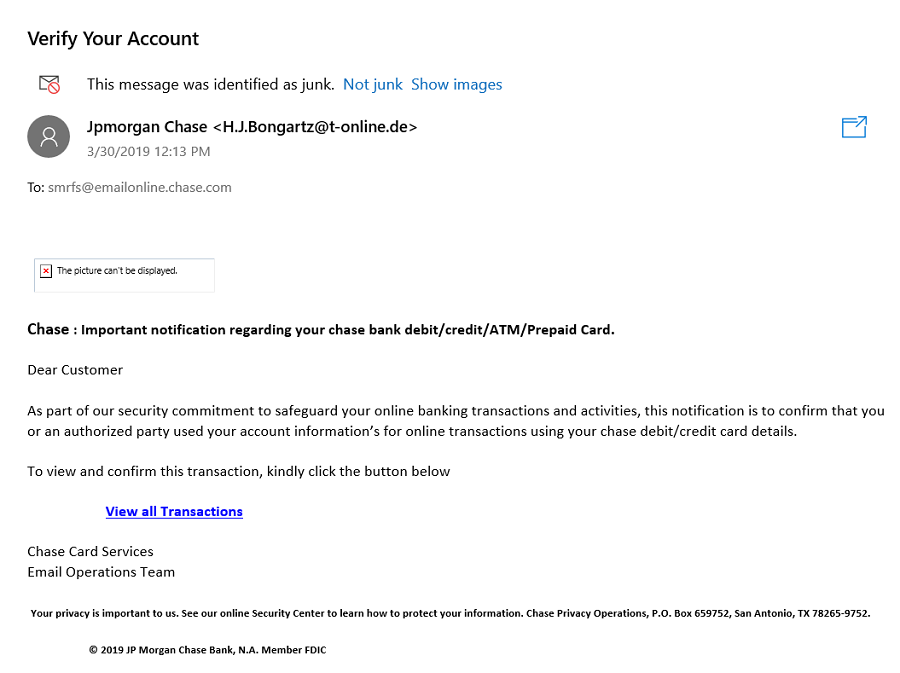
-
Hover over any links in the e-mail (but DON’T CLICK) to see the ACTUAL website you’ll be directed to. If there’s a mismatched or suspicious URL, delete the e-mail immediately.
-
Watch for poor grammar and spelling errors.
-
Never download an attachment unless you know who sent it and what it is.
When in doubt, call the person who supposedly sent the e-mail on the phone to verify it’s legitimate.
Want more tips for setting up safe Work From Home networks? Check out our free report
TIP #2 ☑️
Working from home during this pandemic? DON’T USE PERSONAL COMPUTERS! Because your employees may be required to work from home, their mindset may be, “I may as well use my home computer.” This is a dangerous mistake. Home computers and personal mobile devices could be littered with tons of downloaded music, videos, images, and more. Because it’s more exposed, it can invite malware into your business network.
ONLY devices that are under our vigilant watch of patching, updating, and monitoring should be used by your employees to work remotely. Provide a company-approved and secured computer/laptop for employees to use at home.
TIP #3 ☑️
When in worldwide crisis like a pandemic or large-scale natural disasters, your passwords could mean the difference between spending your time re-learning how to grow your business and trying to recoup finances and private data that’s been hacked. Steps you can take to protect your passwords:
-
Review your current passwords and inform your team to create stronger, more complex ones that can’t be easily guessed.
-
Use a password manager software to store all your passwords in one place. Don’t store them in your web browser just because it’s convenient.
Interested in some softwares to create secure passwords? Check out any of these sites below:
https://passwordsgenerator.net/
https://www.lastpass.com/password-generator
https://www.dashlane.com/features/password-generator
TIP #4 ☑️
When employees work from home, they need access to important company files. It’s easy to look at consumer-grade, cloud file sharing solutions like Dropbox, OneDrive, and Google Drive. If you’re the CEO of a company, you need to listen up!
These applications pose a huge threat to your company because company data can be spread far and wide without central oversight of what information is being shared with whom. Furthermore, over 7 MILLION Dropbox accounts have been hacked, giving cybercriminals a path into the company’s network.
This is even MORE important if your company has access to and/or stores financial, medical, or other sensitive data. Using file-sharing applications like these are a clear and direct violation of data breach and compliance laws. DON’T USE THEM FOR COMPANY DATA and use only company-approved, business-grade file-sharing applications.
TIP #5 ☑️

Most of your employees have wireless networks set up in their homes. Unlike your business Wi-Fi, many home users are lax about creating secure wireless networks – leaving a backdoor open to hackers. Wi-Fi signals often broadcast far beyond your employees’ homes and out into the streets. Drive-by hacking is popular among cybercriminals today.
A few tips for securing your employees’ Wi-Fi access points:
-
Use stronger encryption and a more complex password
-
Hide your wireless network name
-
Use a firewall
These security measures are not difficult to set up. If you have any questions or need assistance, we will be happy to help get your employees set up remotely.
TIP #6 ☑️
We expect a rise in cyberattacks during this pandemic because of the dramatic increase of employees working from home. Far too many employers won’t think about security as their team starts working at the kitchen table. That’s a dangerous precedent.
First, make sure your employees are not using their home computers or devices when working. Second, ensure your work-at-home computers have a firewall that’s turned on. Finally, your network and data are not truly secure unless your employees utilize a secure VPN (Virtual Private Network).
TIP #7 ☑️
It’s easy to become a little more relaxed when working from the comfort of your living room or home office. Surfing over to Facebook, other social media, or even personal e-mail accounts can be very tempting.
But the ONLY thing you should use your company’s workstation or laptop for is … WORK! Check your personal accounts on YOUR personal device. Over 600,000 Facebook accounts are hacked every day. If you’re using a company device to access a compromised account, you’re opening up a door to a hacker who can then get into your company’s network via your e-mail or PC.
TIP #8 ☑️
When looking to keep your company secure, don’t forget about one of the most common dangers. The greatest threats to your company and its data come from hackers and cybercriminals. It’s just as important, however, to ensure the physical security of your devices while working from home.
Implement these recommendations:
-
Shut down your device and store it in a secure place before leaving your home for any reason.
-
Lock your computer when you step away from it. This is especially important if you have children or other family members around.
-
Place your work devices out of sight at the end of the day. Not only does it keep them from being stolen, but helps you maintain work-life balance.
Want more tips for setting up safe Work From Home networks? Check out our free report
TIP #9 ☑️
If you’re using cloud applications while your employees are working from home, you are justified to be concerned about data privacy and security. The company hosting your data is ultimately responsible for keeping hackers out of THEIR network, but most cloud breaches are due to USER ERROR.
Here are a few things you can easily do to improve security in the cloud:
-
Maintain a STRONG password of at least eight (8) characters with both uppercase and lowercase letters, numbers and symbols. Do NOT make it easy, such as “Password123!” While that technically meets the requirements, a hacker could easily crack that.
-
Make sure the device you’re using to access the application is secure. You’ll need professional help installing and maintaining a strong firewall, antivirus and spam-filtering software. Don’t access your cloud applications with a device you also use to check social media sites and free e-mail accounts.
-
If the data in the cloud is important, make sure you’re downloading it from the application and backing it up to another safe and secure location. If your account gets hacked OR if the cloud company shuts down your account, you have a copy.
TIP #10 ☑️
Working from home poses various risks to your company, its data, and its livelihood. Although your employees may have the best of intentions, establishing a Work From Home Policy reduces these risks by providing them a clear set of guidelines and procedures.
You should consult with an IT expert, along with your HR attorney, to develop your Work From Home Policy. At minimum, it should include these items:
-
How remote workers are approved
-
What physical security measures are necessary for at-home workspaces
-
Requirements for maintaining online security, such as passwords and cloud file-sharing
-
Use of a VPN to connect to company networks
-
Acceptable Use Policy (AUP) of company devices
-
Procedure for reporting incidents