There's a real possibility that your computer can get infected with ransomware. Ransomware is the most frequently used form of malware today. You've probably heard about it in the news. But, do you know how to protect yourself from ransomware? We'll tell you here.
How Do I Protect Myself From Ransomware?
You must take ransomware seriously, and educate yourself about all the ways your computers could get infected, and the steps you should take to prevent it from landing on your computers in the first place. You can do this with security tools provided by your IT company and by practicing safe internet browsing and email use.
What Happens If I Get Ransomware?
Ransomware denies you access to your computer system or data until you pay a ransom. You can get ransomware from phishing emails or by going to an infected website. When you get ransomware, malicious software will lock down your computer's files unless you agree to pay around $300 in bitcoin.
If your network and computers get infected with ransomware, recovery can be difficult. It typically requires the services of a data recovery specialist to remove the ransomware virus. Ransomware attacks can be devastating to both individuals and companies.
How Can Ransomware Get Into My Computer?
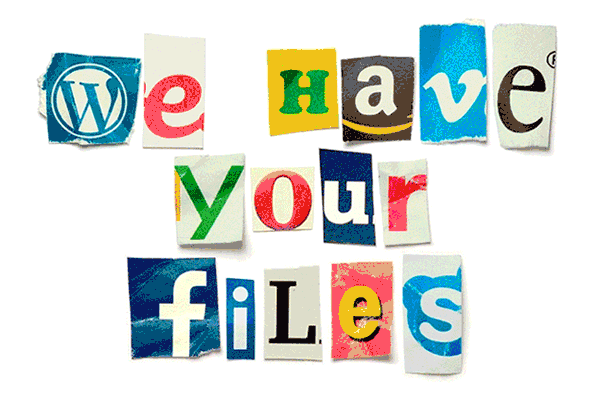
(gif owner: The New York Times)
If you visit an infected website, you could unknowingly download a ransomware virus to your computer. Or a phishing email might trick you into clicking on a malicious link or attachment that downloads a ransomware virus into your computer.
Phishing emails are designed to appear as though they've been sent from a person you know. They will try to entice you into clicking on a link or opening an attachment containing malicious code. After the code is run, your computer is infected with malware.
Are There Different Kinds Of Ransomware?
There's more than one kind of ransomware. Viruses like CryptoLocker, CryptoWall, Locky, WannaCry, Petya, NotPetya, Crypto, Bad Rabbit, Eternal Blue, and more are designed to deny access to your data or network until you pay a ransom. The WannaCry and Petya ransomware viruses spread via a vulnerability in Microsoft’s Server Message Block (SMB) network file-sharing protocol that's widely used. It helps your computers connect to other computers and devices like printers.
Ransomware falls into three categories: Encrypting Ransomware, Scareware, and Screen Lockers.
- Encrypting Ransomware
- Scareware
- Screen Lockers
Can Ransomware Infect My Mobile Devices?
It wasn’t until 2014 and the height of the infamous CryptoLocker that ransomware started showing up on mobile devices. Mobile ransomware typically displays a message saying your device has been locked because of illegal activity, and you must pay a fee to unlock your device.
You can get mobile ransomware when you download malicious applications. To remove it you should start your mobile device in safe mode. Then you must find the malicious app and delete it.
How Can A Firewall Block Ransomware?
Today's modern firewalls are built to defend against ransomware. The right firewall and Intrusion Prevention System (IPS) helps to prevent viruses from getting into your computers.
Your IT company should implement a next-generation firewall with an Intrusion Prevention Systems (IPS). These can keep ransomware threats from getting into your network, and stop them from self-propagating and infecting other computers and systems.
An IPS collects the malicious traffic coming into your network and only lets the clean traffic through. It also performs what's called deep packet inspection of your network traffic to detect exploits and stop them before they reach any of your computers. The IPS monitors for and identifies suspicious activity, logs the data, attempts to block it, and reports it to your IT services company.
This right IPS uses a tactic called sandboxing. It puts malicious programs in a separate place, so they can't spread throughout your network. Ransomware like WannaCry and Petya spread like worms; they can lurk in files like Microsoft Office documents, a pdf, or updates for applications. Hackers can make these files appear valid and hide the malware. This is why sandboxing is essential for any IPS.