No technology is perfect. Despite what you may be told through various forms of marketing, any given tech, whether it's a smartphone, PC, or a cloud platform like Microsoft Office 365, has its share of pros and cons. When it comes to choosing one for your business, you should know what you're dealing with. Similarly, it also shouldn't be assumed that everyone actually knows what a solution like Microsoft Office 365 is, just because they know who Microsoft is...
What is Microsoft Office 365?
In a nutshell, Microsoft Office 365 takes the Microsoft programs that are popular worldwide like Word, Outlook, PowerPoint, and Excel, and combines them with the flexibility and accessibility of the cloud. There are two basic ways that this platform breaks down - the web-based and premium desktop versions.
The web-based Microsoft Office 365 Business provides users with online (browser-based) access to all their range of favorite Microsoft Office apps:
- Word (word processing)
- Excel (spreadsheets)
- PowerPoint (presentations)
- Outlook (email)
- OneNote (note-taking)
- OneDrive (file hosting and synchronization with 1 TB of storage)
- Access (database management, for PCs only)
Migrating to Microsoft Office 365 consequence-free
Now that you know more about Microsoft Office 365, you may be interested in seeing what it can do for your business firsthand. Unfortunately, it's not that simple.
If you're not already using Microsoft Office 365, then you have to figure out how to migrate to it. Migrating from one business technology to another isn't necessarily a simple process. When preparing for your migration to Office 365, it's important to plan efficiently and thoroughly. Also, before starting the technical process, make sure your entire staff understands what migration means for their work. What kind of downtime will they encounter, what are the benefits they will have access to once it's complete, etc.
Three key aspects of Microsoft Office 365 Migration include:
- List of Users
- Temporary Passwords
- Domain Registrar Information
Staying secure with Microsoft Office 365
While Microsoft Office 365 protection does provide a range of industry-standard security features out of the box, it's not infallible, especially when it comes to backup. As a cloud-based platform, all of the data accessed in Office 365 is backed up to a secure off-site location. This occurs simply by the nature of a cloud solution like Office 365. That being said, Microsoft's first priority when it comes to management is most certainly the Office 365 infrastructure as well as maintenance of uptime on the user end. This is about exploring the user's role in data management. The reality, whether it's actually convenient or not, is that Microsoft has empowered the user in this case to take responsibility for their data. Beyond the usual data loss and integrity protections that are provided as a part of Microsoft Office 365, users may need to double check the controls and other parameters involved with protecting their data.
While almost anyone using a computer for work would understand the nature of why backing up your data is important (d on't forget that hard copies are often still filed in triplicate as a contingency), it's likely you don't know of each and every application that an effective data backup can have.
Is Microsoft Office 365 right for you?
Maybe not. Depending on what you do for business, how large your organization is, what your budget will allow, and a number of other factors, Microsoft Office 365 may not be the right choice.
However, if you're unsure, then it would be wise to get a second opinion from Next IT company that can evaluate your IT needs and figure out if Microsoft Office 365 can meet them.