The cloud is becoming ubiquitous in the world of tech and storage because of its ease of use and access. However, you may find that the cloud is not as secure as you’d like. There are several tips Next I.T. can provide you to keep your data safe from onlookers and wannabe hackers.
If you want to protect your private data while still being able to view and use it anytime you want, you should follow these tips. Like many other pieces of technology, the cloud’s effectiveness is largely predicated on those using it.
Here are a few ways to protect your data while using the cloud.
Create Strong Passwords
There are a few basic security techniques that extend to all parts of the technological world, and the cloud is no different. The number one way to protect your data is to establish a strong password which only you know and will have access to.
You should write down this password in a physical location, so you don’t forget it, and avoid sharing it with anybody you know. Passwords should use capital letters and a strong of both numbers and letters for maximum protection. You can also consider using two-factor authentication to ensure your device or cloud is not being used from a remote location without your permission.
Run Frequent Audits
It may sound odd, but you can actually run audits on your own file and folder sharing. When you share your data with others, both family and work colleagues, it leaves your data open and vulnerable to attack from an outside force. You’re especially vulnerable to shared data without a trusted source of protection, such as Next I.T. cloud storage services.
Anyone who finds or shares the links you provide can backtrack the link and use it to gain control over your cloud and the data within. You can run audits on the links you share with tools such as Dropbox to ensure no one is accessing data they aren’t supposed to. You only need to click “shared” and observe which links are still active and which have faded away.
Wipe Away Deleted Files
Many cloud services come with recycling bins to help you store files that have been deleted. However, this can be a detriment to your security because the links and source code of those files are kept for a prolonged time.
Files with especially sensitive information can also hang around for someone else to view and use. You should wipe your slate of deleted files clean every two weeks or so to ensure no one can access files that were never meant to be accessed in the first place. You can click on your “recently deleted” tab and permanently wipe any files you see there.
Disconnect Some of Your Apps

Today, many apps want to link with each other, and link with your profile or social media pages, in order to synch up and create synergies within your single mobile device or devices. While this is a novel concept, many of these apps are vulnerable to cyberattacks or may lead inadvertently to sensitive information you’ve stored in other apps or webpages.
You should check which apps are connected to each other frequently and which are connected to accounts with sensitive information, such as banking apps and other financial tools. You should also make sure you frequently check which third-party apps have access to your cloud storage and delete or block any you aren’t familiar with.
Utilize Account Alerts
Companies know about the importance of security today and are trying to do everything within their power to protect your data. That’s why many have established “account alerts” which will alert you to any odd activity within your accounts the moment it pops up. Next I.T. services can help you automate many of these account alerts.
These alerts could range from a host of actions, such as unauthorized sign-ins, use of your credit or debit card, or the deletion of any important files within another device. You have to make sure you have these alerts turned on in order to be provided with the extra degree of safety that many companies are now offering.
Delete Old Accounts
One of the biggest pains of the modern age is deleting accounts of services you’re no longer using. Facebook, for example, is notorious for making the deletion of accounts almost impossible. However, trying your best to delete accounts you’re no longer using, and accounts that may be even several years old is critically important and may pay off in the long run.
Many old accounts can be accessed easily because the security present in up-to-date and current accounts and organizations is not provided by companies that are tapering off. Deleting old accounts will protect your old data and ensure no information is compromised under your nose.
Sign Out
One of the easiest but often underutilized steps taken by individuals is to simply sign out of their accounts when they’re not in use. Signing out of your account does a few things. First, it will signal to the company that you’re no longer using the account (for the time being), and any activity which is made from the account is done so fraudulently.
Signing out of your account also resets the password request, which makes signing in from a remote location and in general much more difficult. Signing out of your account and any profiles of organizations you use is critically important if you’re using a computer that is shared by others as well.
Don't Forget Physical Security
At the end of the day, everything you do in the digital realm to protect your data might not matter if you lose your phone or your devices are simple to break into. You should always keep electronic devices such as phones and laptops with you at all times.
You should also restrict access to your physical devices to everyone. Use physical security passwords, such as finger and facing scanning, whenever possible, as these are the most secure methods available today for many apps and companies.